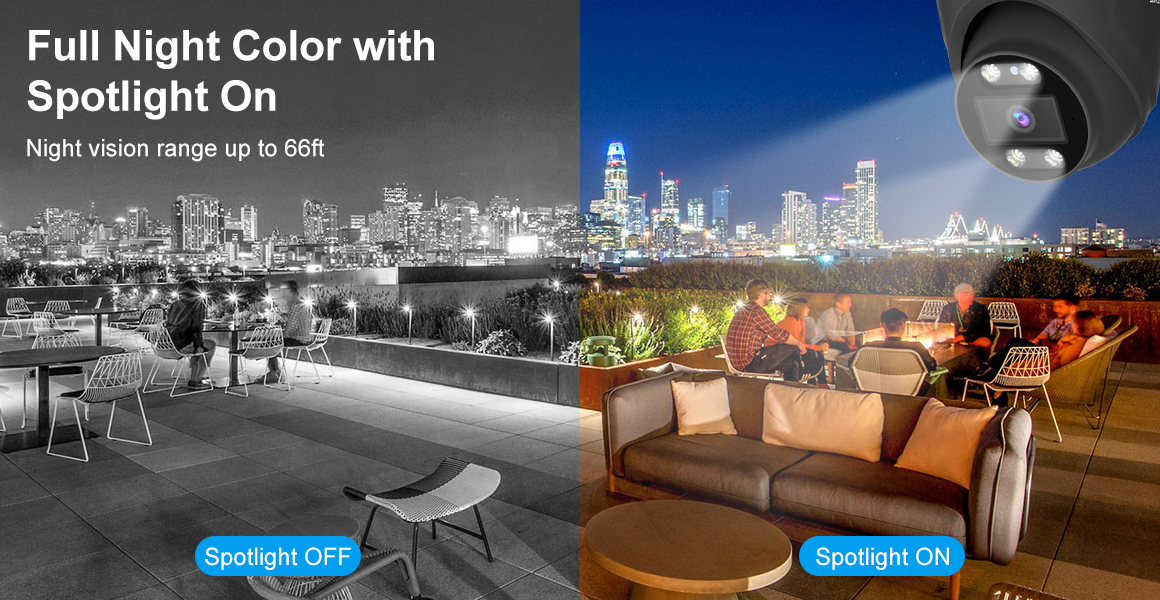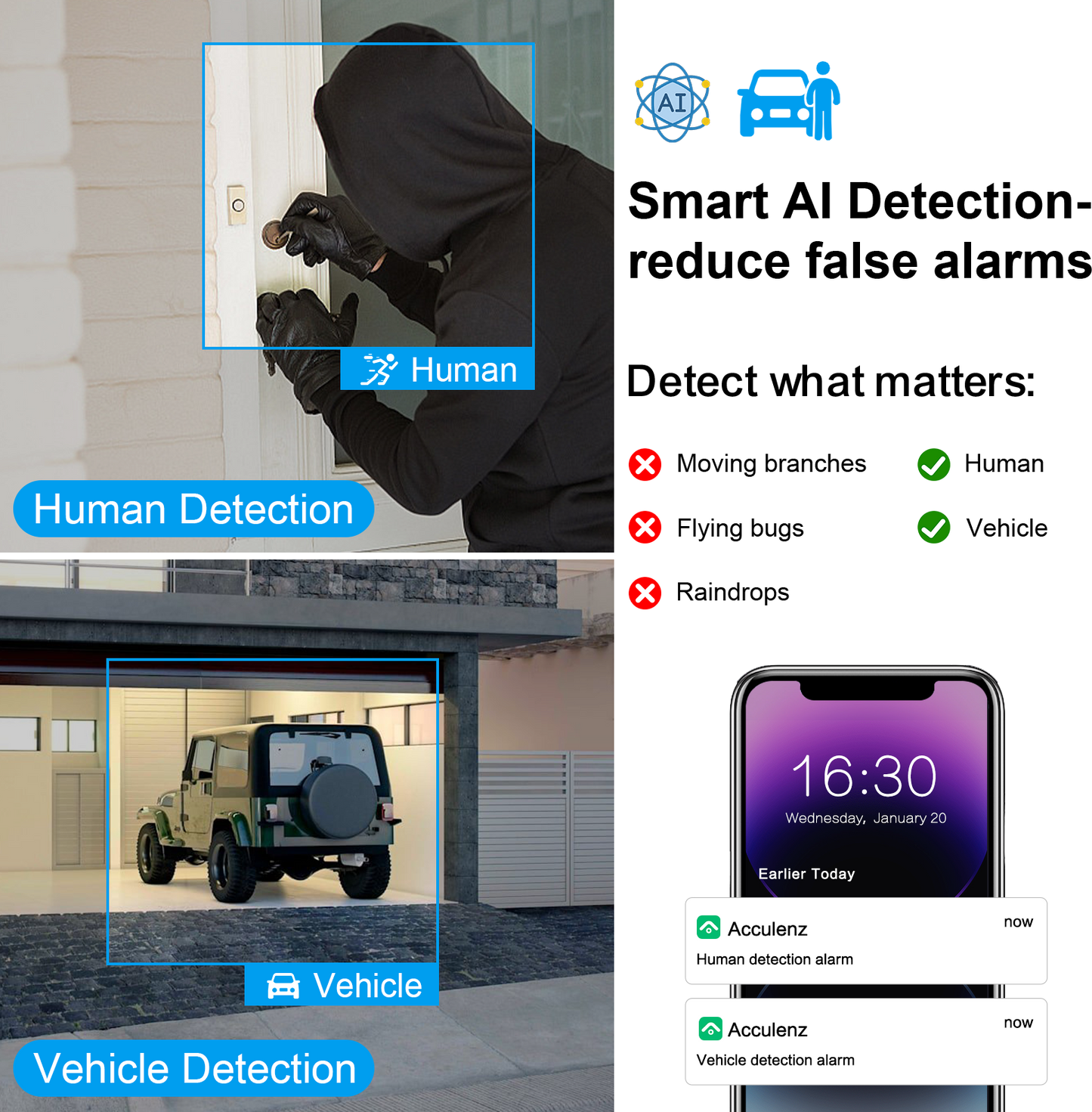



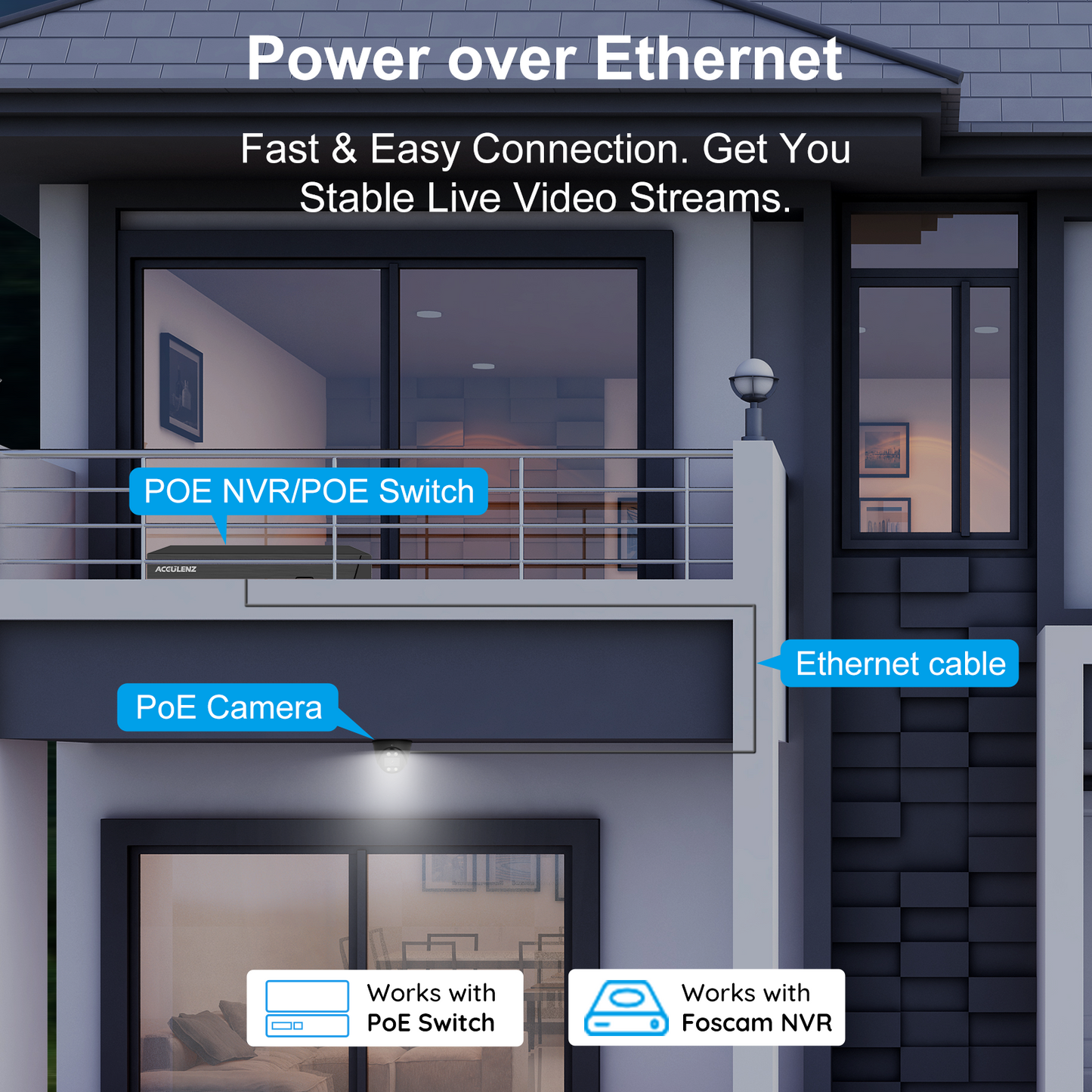

Acculenz D5E 5MP PoE IP Camera-5MP(3K) Ultra HD Outdoor/Indoor Cameras for Home Security
Support AWS Cloud Intelligent Detection: Automatically detect, analyze, and distinguish human, animal, vehicle, package in real time with cloud service and reduce false alarm. Once the motion is detected, the real-time alert notification will be sent to you via E-Mail & mobile app.
Sound and Light Alarm: The spotlight and siren of the camera will be triggered to warn uninvited visitors.You can also manually activate the spotlight to stop potential threat before it happens.
Two-way Audio: Built-in mic and speaker,this PoE camera supports full duplex 2-way audio.
Multi-user Access: You can share your camera to other family members to watch live view simultaneously via their own devices.
Multiple Storage Options: This outdoor/indoor security IP camera supports max.256GB Micro SD card and you can also subscribe Acculenz cloud storage service. Choose the storage option that suits your needs.
Enhanced Color Night Vision
Capture vivid and colorful images even in low-light conditions with 4 IR-LED. Whether it's rain, snow, or extreme temperatures, Acculenz outdoor camera's IP66 waterproof rating ensures reliable performance.
Weatherproof Design for Outdoor Use
IP66-rated housing is specially designed to ensure protection against in bad weather.
Smart AI Detection
Equipped with the technology to analyze the shapes of humans, vehicles, and pets, D5E can detect these targets and send you alerts. Fewer false alarms, more peace of mind.
Support Amazon Alexa & Google Assistant
We integrate D5E with Amazon Alexa’s voice controls. With this skill, you can tell Alexa to show live stream video from your camera on your Amazon device. Similar voice commands are also available with Google Assistant.

Customer Questions & Answers
-
Is this compatable with Blue Iris?
This cam is working perfectly w/ B.I.
-
Do I have to subscribe to the cloud service to use the camera?
No, cloud service is not required. You can save clips in your Micro SD card or FTP. And you can lively view the camera anytime when connected to the internet.
-
Can we configure it with my computer or desktop?
Sure, you can. And we suggest our customer use Acculenz VMS software that can be downloaded on our website.
-
How can I know the original password of my camera?
No password is needed. You can configure it with our Acculenz APP directly without a password the first time. A new password is needed when the installation is done.
| ITEMS | R5 | |
|---|---|---|
| Image Sensor | Sensor | High Definition Color CMOS Sensor |
| Display Resolution | 5.0M Pixels | |
| Min. Illumination | 0 Lux (With IR Illuminator) | |
| Lens | Lens Type | Glass Lens |
| focal length | f 3.6mm | |
| Aperture | F 2.4 | |
| Angle of view | Diagonal:89° Horizontal: 71° Vertical: 52° | |
| Video | Image Compression | H.265/H.264 |
| Image Frame Rate | Max15fps (5MP), downward adjustable | |
| Resolution | 5MP, 1080P, 720P, VGA | |
| Stream | Dual stream | |
| Image adjustment | The hue, brightness, contrast, saturation, sharpness are adjustable | |
| Pan/Tilt Angle | Horizontal: 350° & Vertical: 70° | |
| Flip image | Flip and mirror | |
| Infrared mode | 4pcs SMD IR-LEDs | |
| Night mode | Automatic modes | |
| Night visibility | 8m | |
| Audio | Input/Output | Two-way audio, build-in microphone and speaker |
| Audio Compression | PCM / AAC | |
| Network | Ethernet | Yes |
| Wireless Standard | IEEE802.11b/g/n | |
| Data Rate | IEEE802.11b: 11Mbps(Max); IEEE802.11g: 54Mbps(Max); IEEE802.11n: 150Mbps(Max). |
|
| Wireless Security | WPA, WPA2 | |
| Remote Access | P2P | |
| Wifi configuration mode | Support scan QR code | |
| Network Protocol | IP, TCP, UDP, DHCP, RTSP, Onvif | |
| System | Operating System | Microsoft Windows XP/7/8/10; Mac OS; iOS, Android |
| Other Features | Motion Detection | Push message to mobile phone and push stream to Cloud |
| Sound Detection | Push message to mobile phone and push stream to Cloud | |
| Human Detection | Push message to mobile phone and push stream to Cloud | |
| Privacy Block | Yes | |
| User Accounts | Three levels user role | |
| Reset | Reset button is available | |
| Power | Power Supply | Micro USB 5V/1.5A or 5V/2A |
| Power Consumption | 7.5Watts (Max.) | |
| Physical | Dimension(LxWxH) | 83(L)x76 (W)x114 (H) mm |
| Net Weight | 206g | |
| Environment | Operating Temperature | -10°C~ 50°C (14°F ~ 122°F) |
| Operating Humidity | 20% ~ 85% non-condensing | |
| Storage Temperature | -20°C ~ 60°C (-4°F ~ 140°F) | |
| Storage Humidity | 0% ~ 90% non-condensing | |
| Certification | CE, FCC, RoHS, WEEE | |
How to Setup Acculenz R5 5MP WiFi camera in a minute?
- Download the "Acculenz" App on the App Store or Google Play; Sign up for a Free Acculenz account
- Click the '+' icon on the Home page and scan the QR Code from R5
- Click the bottom "Ready" and enter the correct wifi information
- Scan the QR Code on the App at the appropriate distance(3.94-5.9in)
- After hearing "Wireless connection succeeded", set your R5 a name
- Then click the live video box to the "Camera Login" setting interface. Please set a username and password for your camera to protect your camera data safety. Then please enjoy the security protection.
SETUP NOTE:
- R5 ONLY works with 2.4GHz Wi-Fi networks, does not support 5GHz Wi-Fi
- Make sure the device is On and hear the camera plays the prompt "ready for WiFi configuration" t before setting up
- Smartphone and camera under the Same 2.4GHz Wi-Fi Networks,make sure the WiFi password entered is correct
- Supports Cloud Storage or Class 4 and above, up to 128GB micro SD card (SD Card excluded)
- The camera needs to be plugged into an outlet for continuous power
Tips:
- R5 does not support Web access, if you need to access the camera on your computer, you can download the free PC client from Acculenz official website; If you need more advanced settings such as FTP, alarm emails, etc, Acculenz VMS can also be used to do this;
- You can use two fingers to zoom in/out to control the camera's digital zoom function;
- If you need to connect the R5 to a NVR/NAS, please turn on onvif switch in Acculenz app settings.
- R5 does not support manual or planned control of the infrared LED switch, only support automatic control of the infrared LED switch according to the change of ambient light;
- The R5 camera does not support ethernet interface access, so if you are concerned about your camera's network, you can add WiFi extender to extend the signal of your wireless router at home.
All products from Acculenz on our store come with a 1-year manufacture warranty. Please feel free to contact us via support@acculenz.com if you have problems with the camera or installation. Our professional support team will help you with it.